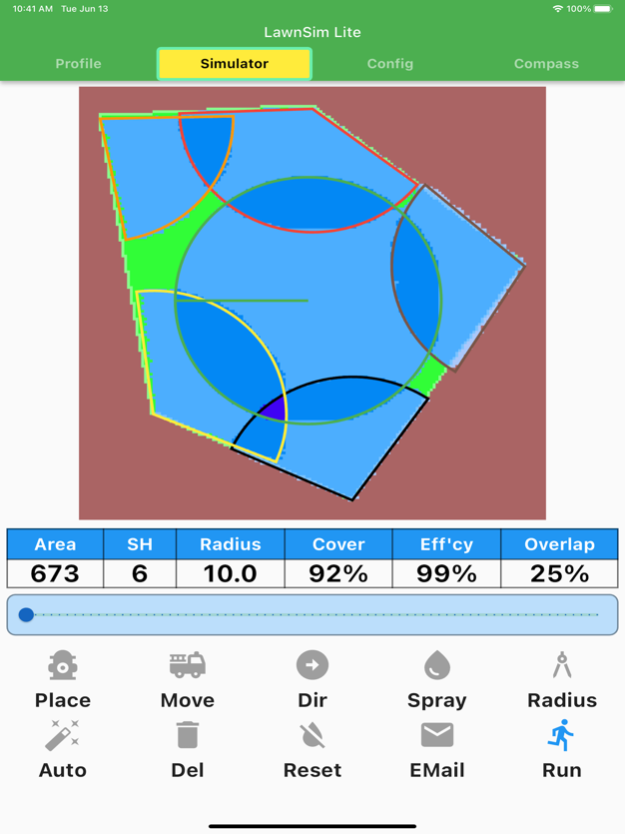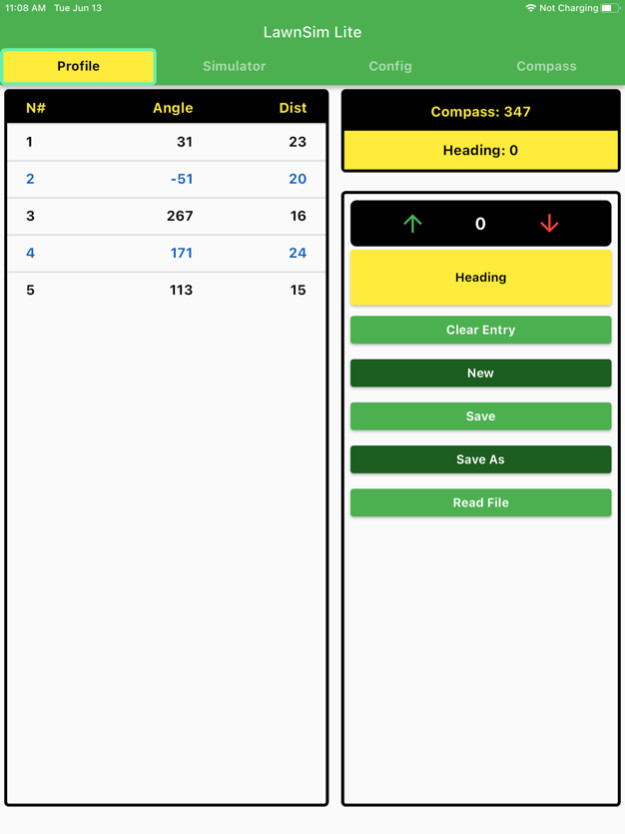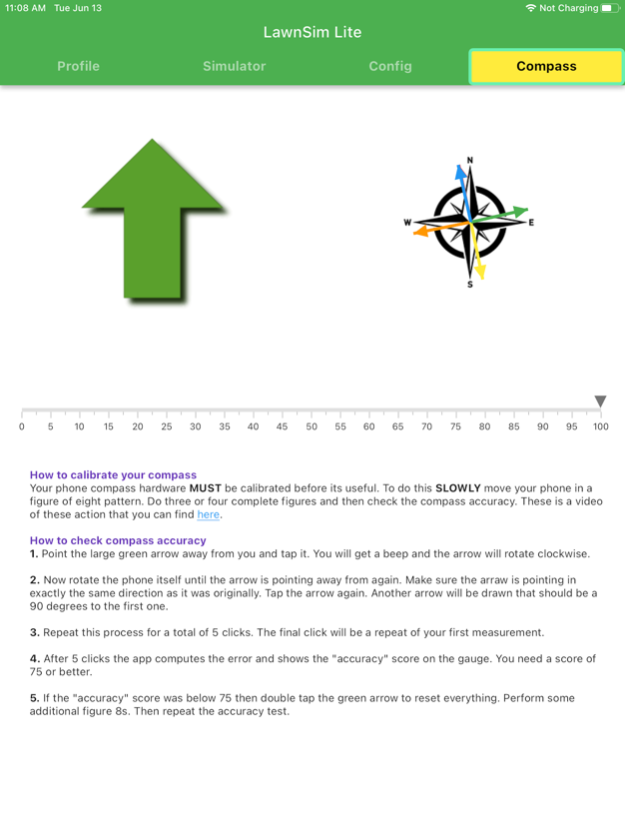Lawnsim Lite 1.1.2
Continue to app
Free Version
Publisher Description
Fast, simple and accurate way to place sprinklers and calculate lawn area.
Take the guesswork out of placing sprinklers on your lawn and accurately measure the lawn area with Lawnsim. The process starts with walking the perimeter of the lawn and getting its profile into the app. Once that is done then you move to the simulator. The lawn is drawn from your profile and the app will place sprinkler heads automatically to meet your specs. You can further optimize the placement with editing controls that provide for moving, changing direction, changing spray angle and radius of each sprinkler head individually. When you are done you will know that the sprinklers are optimally placed for your lawn and you will not need to engage in the time consuming and frustrating task of moving them around on the actual lawn. The Pro version of this app provides for saving multiple lawns and emailing results otherwise Lite and Pro are the same.
Jun 13, 2023
Version 1.1.2
Major upgrade focused on calibrating the compass. There is now a tab devoted to this critical function. Without calibrating the compass the data you collect is worthless. The app now prevents you for profiling the lawn if the compass is uncalibrated.
About Lawnsim Lite
Lawnsim Lite is a free app for iOS published in the Office Suites & Tools list of apps, part of Business.
The company that develops Lawnsim Lite is Jeff Robinson. The latest version released by its developer is 1.1.2.
To install Lawnsim Lite on your iOS device, just click the green Continue To App button above to start the installation process. The app is listed on our website since 2023-06-13 and was downloaded 0 times. We have already checked if the download link is safe, however for your own protection we recommend that you scan the downloaded app with your antivirus. Your antivirus may detect the Lawnsim Lite as malware if the download link is broken.
How to install Lawnsim Lite on your iOS device:
- Click on the Continue To App button on our website. This will redirect you to the App Store.
- Once the Lawnsim Lite is shown in the iTunes listing of your iOS device, you can start its download and installation. Tap on the GET button to the right of the app to start downloading it.
- If you are not logged-in the iOS appstore app, you'll be prompted for your your Apple ID and/or password.
- After Lawnsim Lite is downloaded, you'll see an INSTALL button to the right. Tap on it to start the actual installation of the iOS app.
- Once installation is finished you can tap on the OPEN button to start it. Its icon will also be added to your device home screen.